#FFFFFF
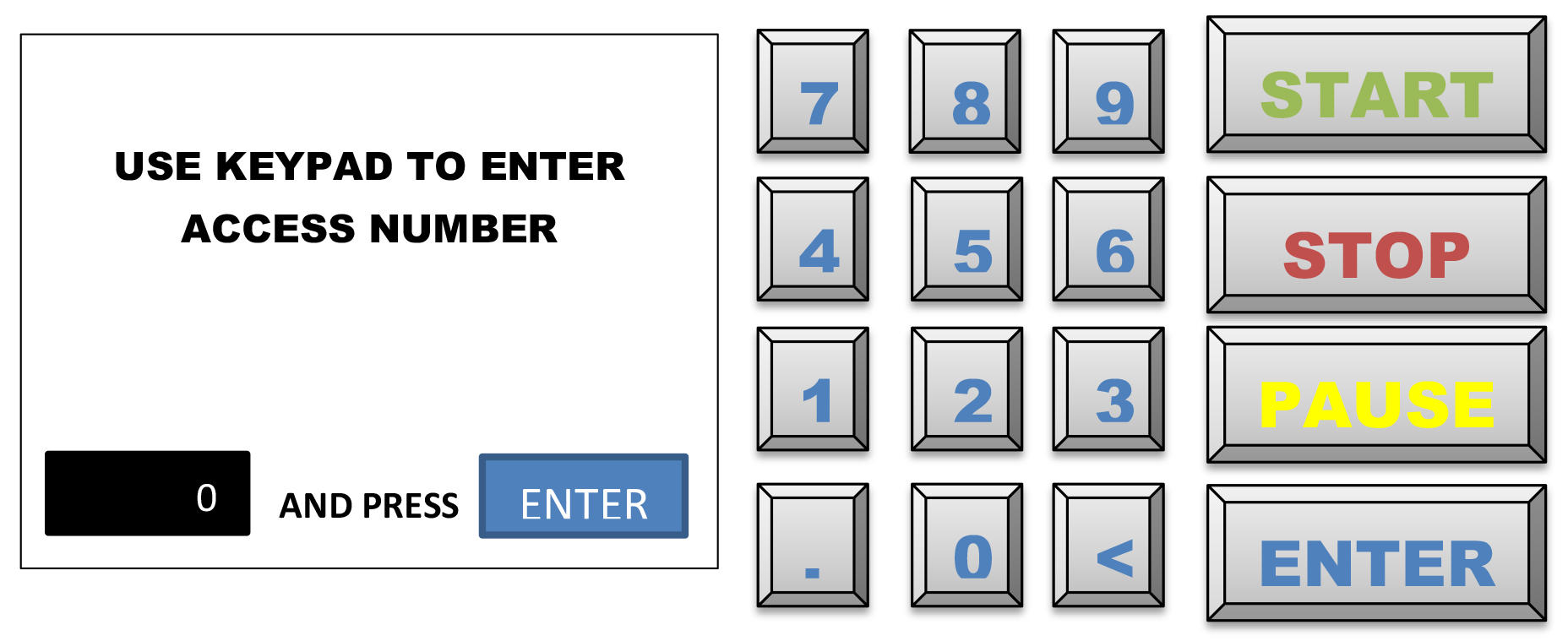
- Open Access Panel Door
- Choose
- for Overhead Fill or
- for Side Fill
- Connect the water fill hose to tank.
- Enter your four digit ACCESS NUMBER.
Press-> 'ENTER' - Enter your four digit PIN
Press-> 'ENTER' - Enter the volume of water you want.
Press-> 'ENTER' - Confirm the hose is connected.
- Press 'START' to start water flow.
The transferred water column is displayed on the screen.
The water will automatically stop dispensing when the requested volume is reached. - Press 'STOP' to stop water flow at any time.
Press 'PAUSE' for a 30 second pause.